Thinking of getting your Certified Associate in Project Management (CAPM) credential this year?
Here’s a straightforward guide on how to register for the CAPM exam in 2025—based on my own experience.
Step 1: Submit Your Application via the PMI Website
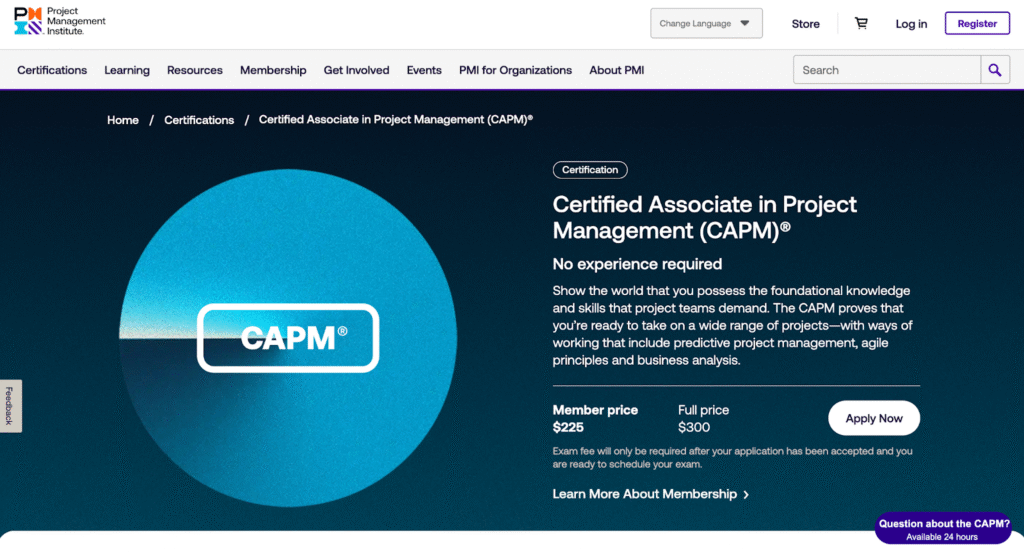
The application process has two main parts: Education and Exam Details.
Part 1 – Education
You’ll need to provide both your academic background and relevant project management education:
A. Academic Education
Fill out the following:
- Country/Region of Institution
- Highest Level of Education (from high school to doctorate)
- Start and End Dates (month and year)
- Name of Institution
- Field of Study
B. Professional Education
This section covers your project management training:
- Provider Name
- Course Title
- Course Date (month and year)
- Qualifying Hours
💡 Tip: Even though I already have a post-degree diploma in Project Management, I wasn’t 100% sure if PMI would accept it. To be safe, I also completed Joseph Phillips’s CAPM Exam Prep Seminar (Updated for the 2023 Exam) on Udemy. It doubled as a great refresher course—no regrets!
Part 2 – Exam Details
Here’s what else you’ll need to fill out:
- Exam Location – Select the country where you plan to take the exam.
- Identification – Name, birthdate, address, email, and phone number.
- Name on Certificate – This doesn’t have to match your ID. Choose how your name will appear if you pass.
- Exam Accommodation – Indicate if you require any special accommodations.
✅ Important: Make sure the name you enter matches the ID you’ll bring on exam day. Double-check everything before you click Submit Application. Once submitted, a confirmation will appear on the screen.
At this point, there’s no payment required yet—you’re simply submitting your application to get started.
Step 2: Pay for Your Exam
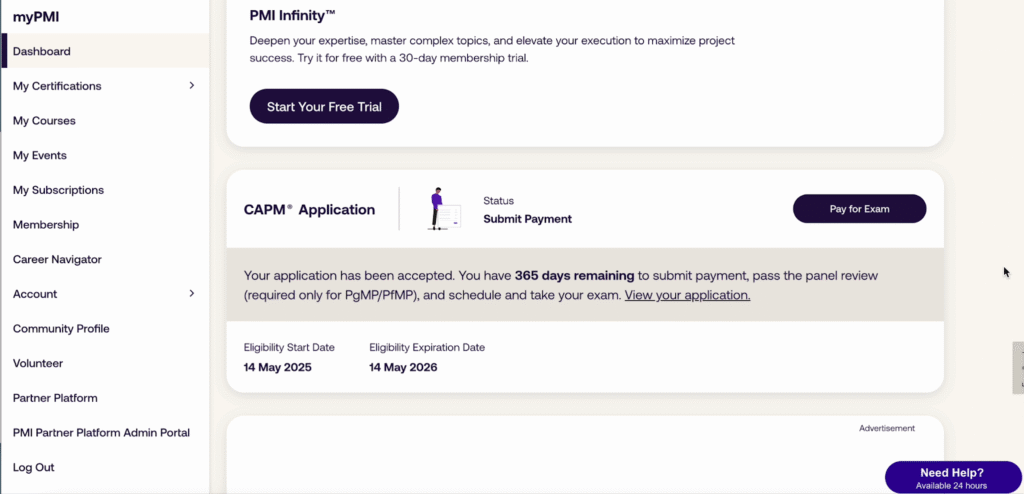
After submitting, you can monitor your application status through your PMI dashboard. You’ll also be able to download a PDF copy of your application.
Although PMI gives you one full year to pay the exam fee and schedule your test, I strongly recommend booking sooner rather than later. Available slots can fill up quickly.
💵 I paid $300 USD + $15 tax since I’m not a PMI member. That came out to $454.85 CAD at the time.
Step 3: Schedule Your Exam
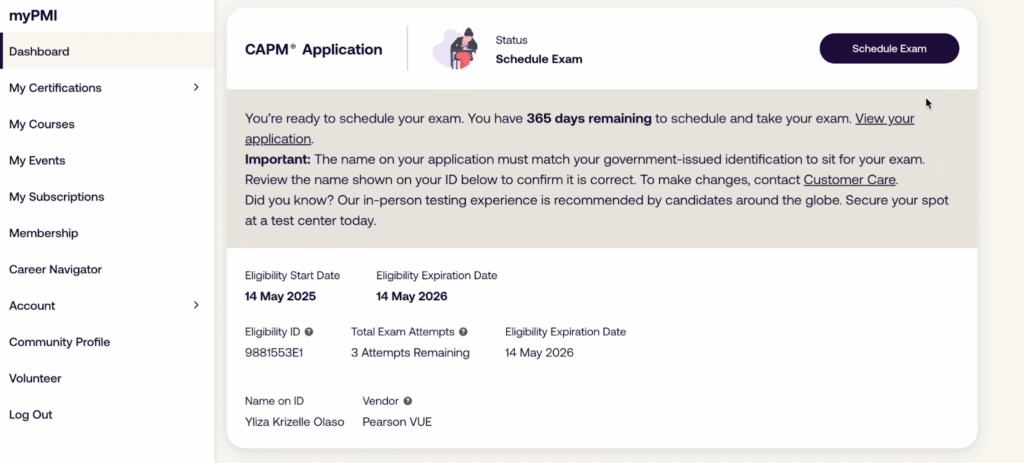
The CAPM exam is offered:
- In 8 languages: Arabic, English, French, German, Italian, Japanese, Brazilian Portuguese, and Modern Spanish.
- In 2 formats: In-person or online.
I chose English and in-person, just to avoid the technical setup that comes with the online option.
Once you’re ready to schedule:
- You’ll be prompted to choose up to 3 test centers near you.
- This allows you to compare their available dates side by side.
📅 I registered and paid for the exam on May 13. To my surprise, there were only 3–5 available dates from May through August at the test centers I chose. I’m not sure if they were fully booked or just had limited schedules—but either way, it’s best to book early.
Originally, I planned to take the exam on June 24. Thankfully, one of my selected test centers had a slot open from 9:00 AM to 12:30 PM—so I grabbed it!
✅ Final Notes
You’ll receive email confirmations for each of the three steps:
- Application submission: Your CAPM application has been received
- Eligibility: You are eligible to take the CAPM certification examination
- Payment received: Order Receipt
- Exam scheduled: Confirmation of your PMI exam appointment with Pearson VUE
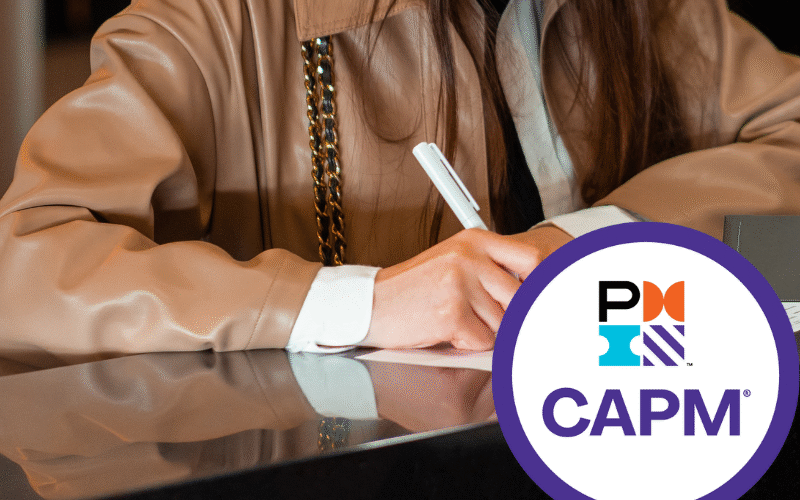
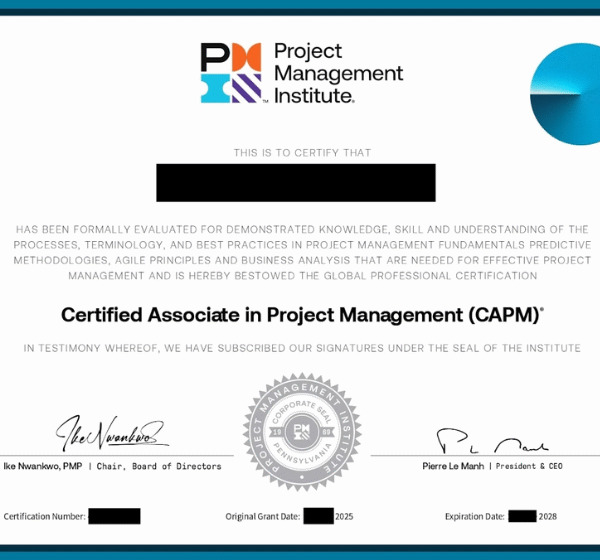
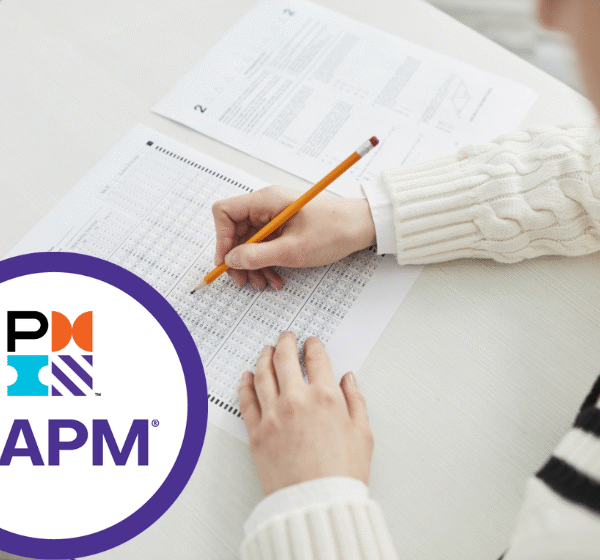
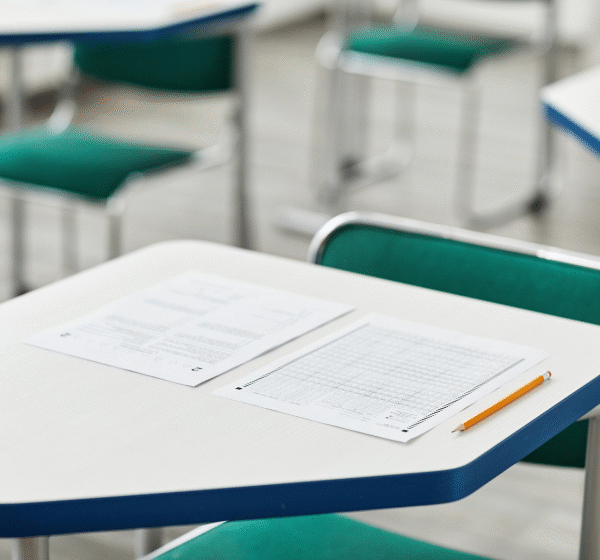
Leave a Reply