After completing my first mock test and finishing the CAPM Exam Prep Seminar by Joseph Phillips, I’ve officially entered the second phase of my CAPM exam preparation.
For this phase, I focused on two main resources: Pocket Prep and the PMBOK 6th Edition. But before diving into how I used them, here’s a quick breakdown of how I expected to perform across the CAPM exam domains:
Performance Expectations (Before Practice)
- Domain 1: Project Management Fundamentals and Core Concepts
- Domain 2: Predictive, Plan-Based Methodologies
These two cover the core of my post-degree diploma, so I expected them to be my strongest. I was aiming for at least 75% on both. - Domain 3: Agile Frameworks/Methodologies
Since I had an entire course on agile, I expected this to be my third strongest area, also targeting 75%. - Domain 4: Business Analysis Framework
This was only lightly covered in school, and I didn’t plan to study it in-depth. I expected a score below 75%.
While PMI doesn’t publish an official passing score, most CAPM prep sources suggest aiming for at least 75%, ideally between 80–90%.
Resource 1: Pocket Prep
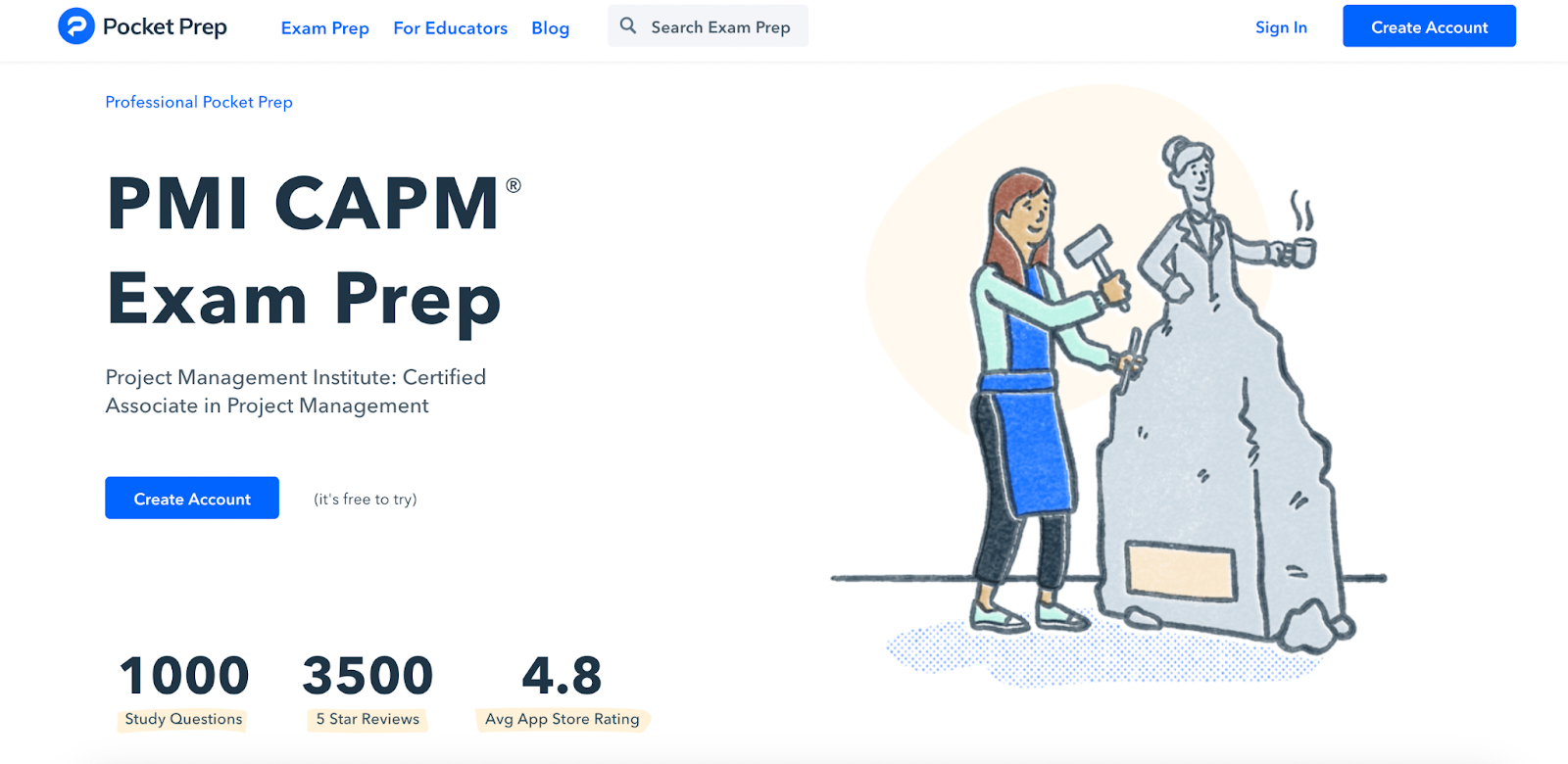
I purchased the 1-month plan on May 13 with the goal of completing the entire 1,100-question quiz bank in one month. I canceled the subscription on June 11 — mission accomplished!
Cost: $20.99 USD / $30.31 CAD
At 46% progress (midway through the quiz bank), here were my scores by domain:
- Domain 4 – 83%
- Domain 1 – 77%
- Domain 3 – 75%
- Domain 2 – 64%
Overall Average: 75%
✦ Expectation vs Actual: I was surprised to score highest in Domain 4, which I expected to be my weakest. Meanwhile, Domain 2 — which I thought would be my strength — turned out to be the lowest. This was a wake-up call to revisit predictive methodologies.
At 100% progress (completed the entire quiz bank), here were my final scores by domain:
- Domain 4 – 80%
- Domain 1 – 77%
- Domain 3 – 76%
- Domain 2 – 68%
Overall Average: 75%
✦ Expectation vs Actual: Domain 4 remained my highest, which was unexpected given my limited exposure to it in school. Domain 1 and 3 stayed consistent with my expectations. Domain 2, which I initially thought would be one of my strongest areas, ended up being the lowest even after full completion — reinforcing the need to study predictive methodologies more intentionally.
I also completed a mock test on June 4, and here’s how I scored:
- Domain 4 – 100%
- Domain 2 – 92%
- Domain 1 – 83%
- Domain 3 – 80%
Overall Average: 89%
✦ Expectation vs Actual: This result gave me a huge confidence boost. My weakest area in the quizzes turned into one of my strongest in the mock test — showing that my active review sessions were paying off.
Quiz Bank vs. Mock Test
- Quiz Bank: Focused on specific processes, inputs/outputs, tools, and definitions.
- Mock Test: More situational and scenario-based.
Despite having 1,100 quiz questions, the mock test questions are entirely different. So technically, Pocket Prep gives you access to well over 1,100 practice questions.
What I Loved About Pocket Prep
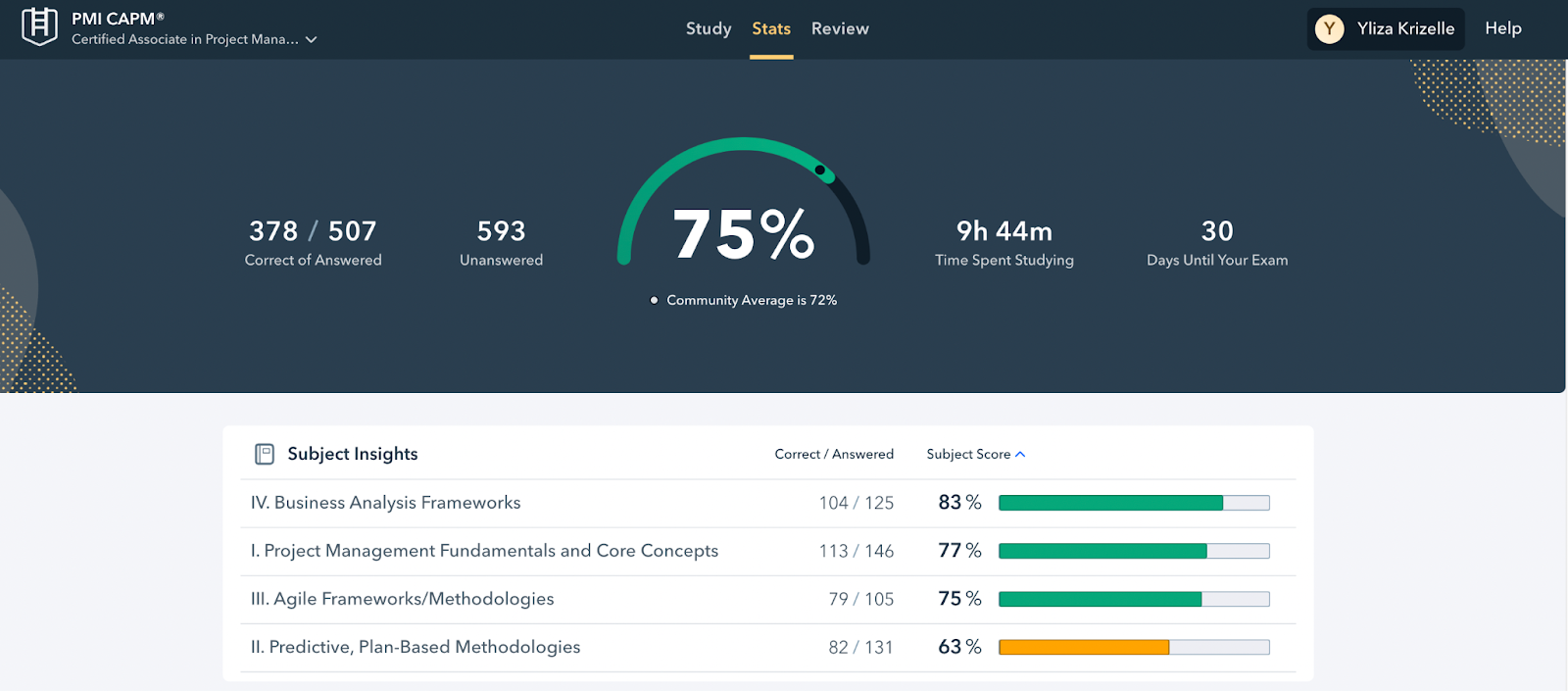
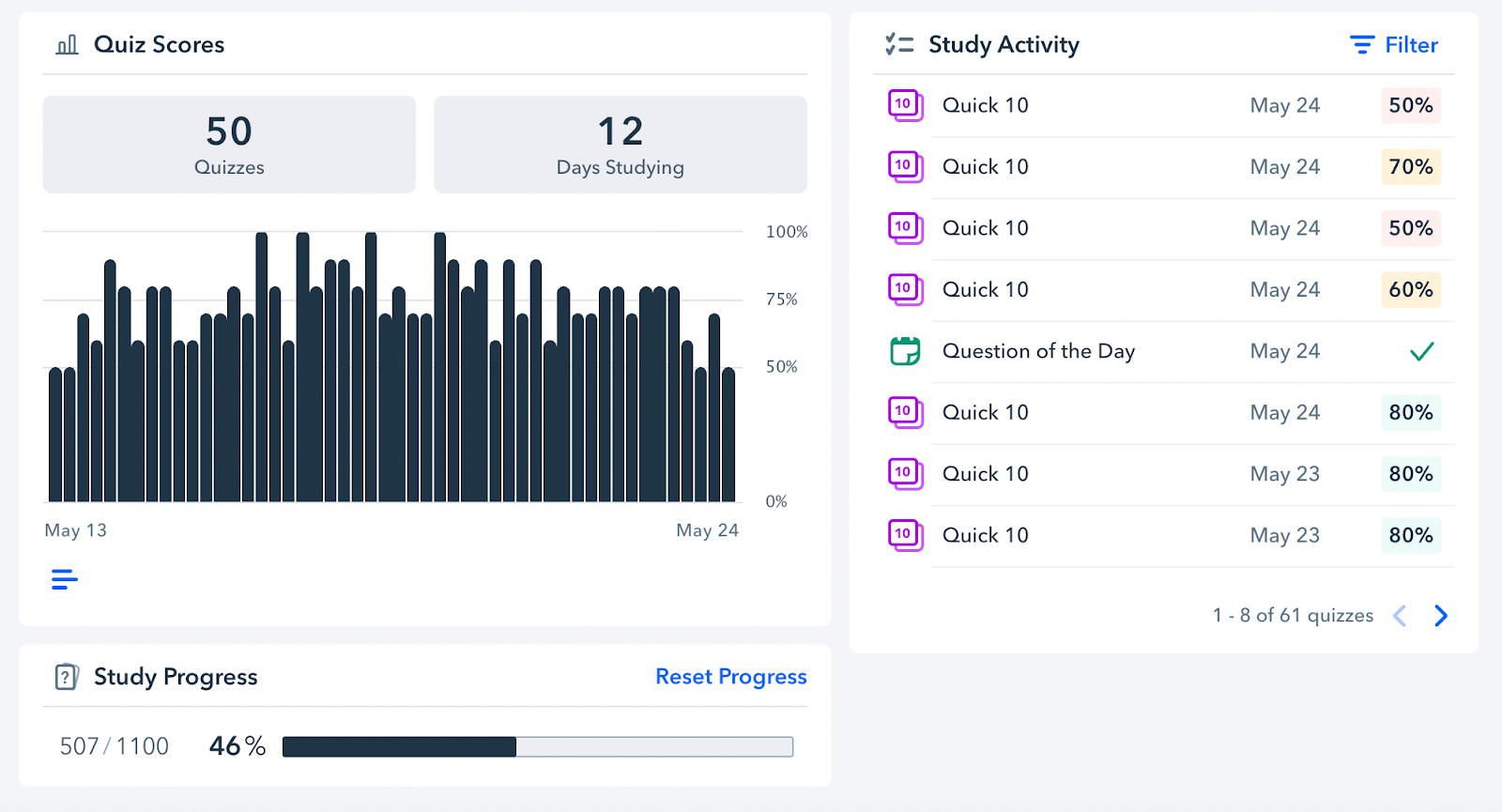
- Detailed Stats: Tracks quiz progress, days left until the exam, time spent studying, and performance by domain.
- Visual Breakdown: Includes color-coded bar charts showing scores (green = pass, orange = fail), helping you instantly spot weak areas.
- Study Activity Logs: Logs every quiz mode you’ve taken since day one.
- Quiz Modes: Seven types to choose from – Quick 10, Timed, Level Up, Weakest Subject, Missed Questions, Build Your Own, and Mock Exam.
- Review Options: You can review all questions or filter by flagged, correct, or incorrect.
- Question Explanations: All questions include explanations with references to the source materials.
What I Didn’t Like
- Inconsistent Explanations: Some answers had great explanations outlining why certain options were correct or incorrect. Others were vague and lacked depth, which made learning from mistakes harder.
- Repetitive Questions
Overall, I really enjoyed using Pocket Prep and would highly recommend it to anyone preparing for the CAPM exam.
Resource 2: PMBOK 6th Edition
Yes, there’s a newer edition of the PMBOK Guide, but I chose to read the entire 6th edition, and I’m glad I did.
It provides a detailed breakdown of the 49 processes organized into 5 process groups and 10 knowledge areas. The process flowcharts were especially helpful in visualizing how everything connects — how inputs, tools, and outputs work together across the lifecycle of a project.
Even though I already had a solid foundation in project management from school and work experience, the PMBOK 6th Edition helped deepen that understanding. It gave me more clarity on why things are done in a certain sequence, what tools and techniques are used where, and how each process fits within the bigger picture.

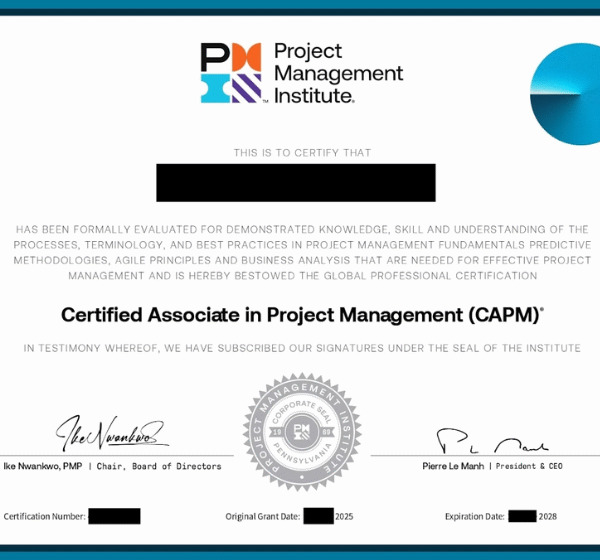

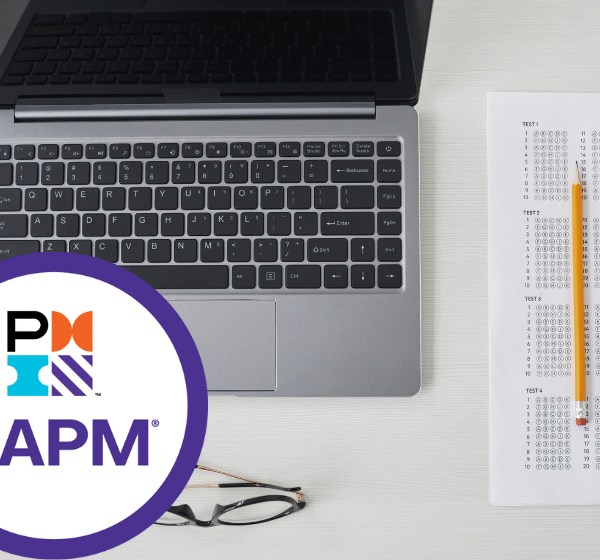
Leave a Reply